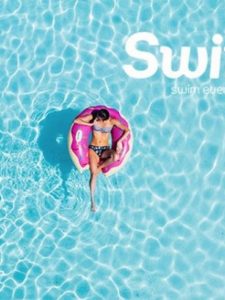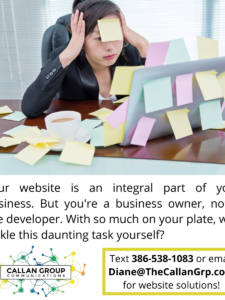For businesses and influencers looking to maximize their Instagram engagement, the “Link in Bio” feature has become essential. Did you know that Instagram and Facebook are more likely to suppress posts that have links in them? That is because the goal of their algorithm is to keep you on their apps and not leave. So instead of adding links in posts, it’s best to have a link in your profile!
While Linktree has long been a popular tool to keep multiple links neatly in one place, Flodesk offers a powerful alternative that integrates seamlessly with your email marketing efforts, especially if you’re already using Flodesk thanks to CGC! Here’s why you should consider making the switch.
Why Choose Flodesk’s “Link in Bio”?
- All-in-One Platform: Flodesk isn’t just for email marketing; it’s a comprehensive tool that allows you to create stunning landing pages, forms, and now, a “Link in Bio” page. This means you can manage all your marketing needs in one place, saving you time and effort.
- Beautiful Customization: Flodesk is known for its design capabilities, and the “Link in Bio” feature is no different. You can customize your link page to match your brand’s aesthetic, ensuring a cohesive look across your platforms. Unlike Linktree, which offers limited design options, Flodesk allows you to create a link page that truly stands out.
- Seamless Integration with Email Marketing: With Flodesk, your “Link in Bio” page can easily connect visitors to your email forms, helping you grow your subscriber list directly from Instagram. This seamless integration is something Linktree doesn’t offer, making Flodesk the superior choice for those focused on email marketing.
- Easy-to-Use Interface: Flodesk’s user-friendly interface makes setting up your “Link in Bio” page a breeze. Whether you’re adding links to your website, blog, or latest products, Flodesk simplifies the process, so you can focus on what matters—engaging with your audience.
 How to Get Started:
How to Get Started:
- Create Your “Link in Bio” Page:
- Log in to your Flodesk account.
- Navigate to the Forms section and choose the “Link in Bio” template.
- Customize it with your branding, adding the links you want to share.
- Add It to Your Instagram Profile:
- Once your page is ready, copy the unique URL provided by Flodesk.
- Paste this link into your Instagram bio.
- Track Engagement:
- Use Flodesk’s analytics to see how your audience is interacting with your links and make adjustments as needed.
Flodesk’s “Link in Bio” feature is a game-changer for anyone looking to streamline their online marketing. With its beautiful design options, seamless integration with email marketing, and easy setup, it’s the perfect alternative to Linktree.