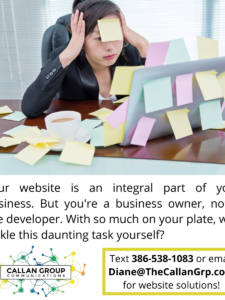MailChimp Then and Now
by Justine Mancini
If you’ve been following Callan Group Communications for a while, you know that we have proven results that show that email newsletters STILL work and are one of the best marketing ROI you can get. Here at CGC we have our own proprietary email server that we use for many of our clients to send out newsletters. However, for a variety of different reasons unique to each client, sometimes we use a service such as Mailchimp instead.
Several years ago, Mailchimp used to be a great tool for small businesses, especially with their free account option. Many small businesses, especially in their early stages, didn’t ever need more than a Mailchimp free account. But back in 2019, Mailchimp started making some changes that are just not fair to their free users!
Here are some of the changes we have discovered:
- Templates
As a free Mailchimp user, you now only have access to about 3 email templates and you do not have the option to code your own. Sure, there is nothing wrong with a basic template, especially if you are including value in your newsletter, but CGC prefers our clients’ newsletters to have a distinct flair unique and complementary to each client’s web presence! We want you to stand out!
- Audiences and Subscribers
Audience lists are a great way to divide up your subscribers and send certain info to only certain people. Say you hosted a special educational seminar and wanted to send only that group of people special newsletters in the future. As a free user, you used to be able to have unlimited lists. Now, you are only able to have ONE list and have to divide your audience by tags, groups, and segments. Not unworkable by any means, but definitely not as simple as just uploading multiple lists.
Additionally, the way the subscriber cap for free users works is now a little different. If you had less than 2000 subscribers prior to 2019, your account was fine as a free account. This did not include unsubscribers. Now, you must take it upon yourself to do subscriber management as Mailchimp will not only count unsubscribers, it will also count duplicate emails against your count. Again, this is something that can be worked with but is not as convenient as it once was.
- Users (also known as “Seats”)
This might not come up for every small business, but it comes up for our clients. These “Seats” gave other accounts permission to manage your Mailchimp account (for example, CGC being added as a “Manager” set to our clients, or for different employees to be added as Managers under their own log-ins). Free accounts used to be able to have multiple Users/Seats, but now you are not able to have any under a free account.
Luckily for us, there is a new loophole. Those who are seeking access to a different Mailchimp account need to declare themselves as an Agency and add the account as one of their Agency Clients to gain account access.
While it is unfortunate that MailChimp made these changes for their free users, those who have an account from before May 2019 are now considered “legacy” accounts and do not have to follow the new restrictions.
If you find that Mailchimp changes are too much to keep up with, or that you are outgrowing Mailchimp, contact CGC today to discuss your options!