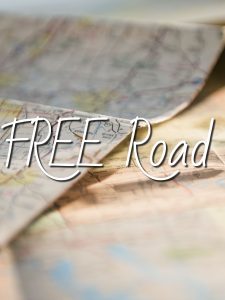Ready to sell on Amazon? With millions of daily shoppers, it’s an amazing platform to grow your business. Here’s a quick guide to setting up your Amazon Store account:
Step 1: Choose Your Plan
Individual Plan: For under 40 items/month.
Professional Plan: For over 40 items/month and advanced tools.
Step 2: Prepare Your Info
Have these ready:
Email address
Credit card or bank info
Tax ID details
Phone number
Product details (if listing immediately)
Step 3: Create Your Account
Visit sellercentral.amazon.com.
Click “Sign Up” and select your plan.
Enter your details and verify your identity.
Step 4: Customize Your Storefront
Use Templates: Create a professional look.
Add Branding: Upload logos and banners.
Organize Products: Make it easy to browse.
Step 5: List Your Products
Add images, descriptions, and pricing.
Optimize with relevant keywords.
Step 6: Launch and Monitor
Share your store link widely.
Use Amazon’s analytics to track performance.
Quick Tips
Encourage reviews.
Stay compliant with Amazon policies.
Use ads to boost visibility.
Setting up your store doesn’t have to be overwhelming. Follow these steps, and you’ll be reaching millions of customers in no time.
Have questions? Drop a comment or message me—I’m here to help!